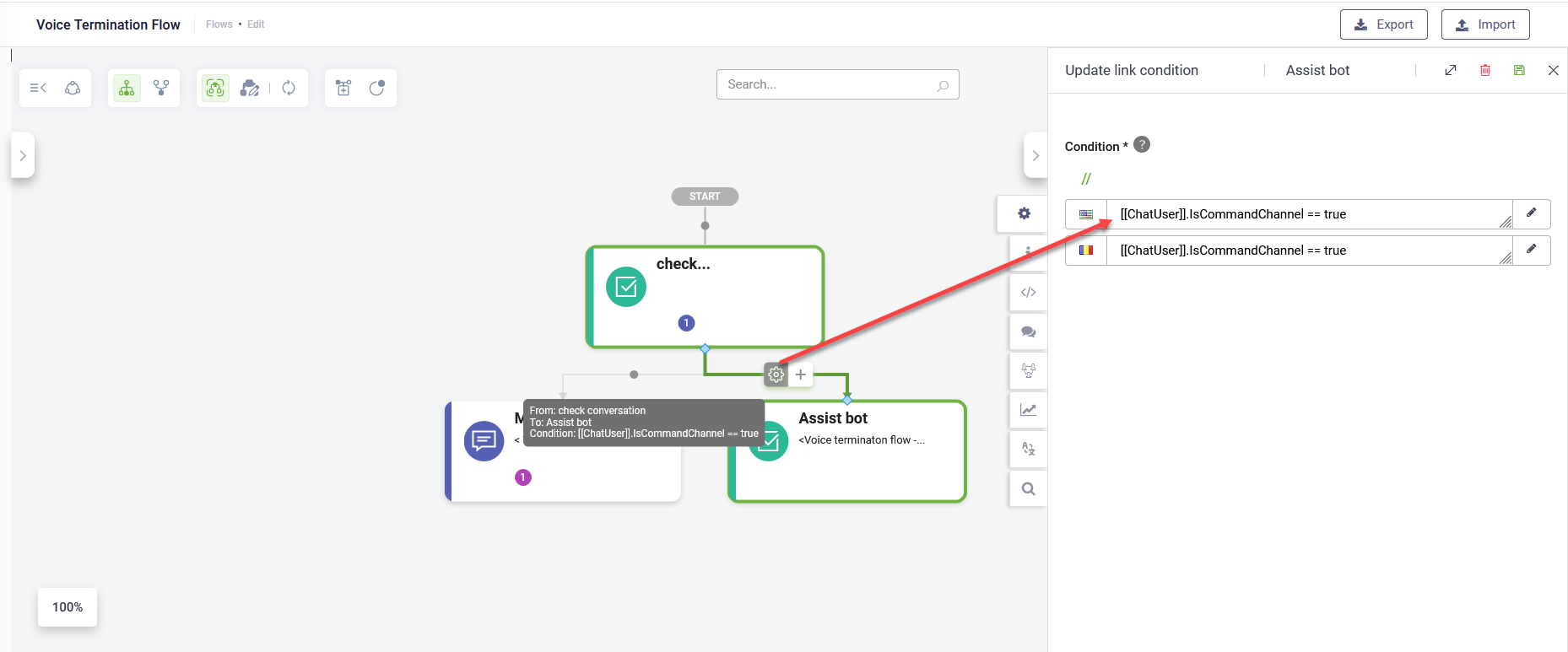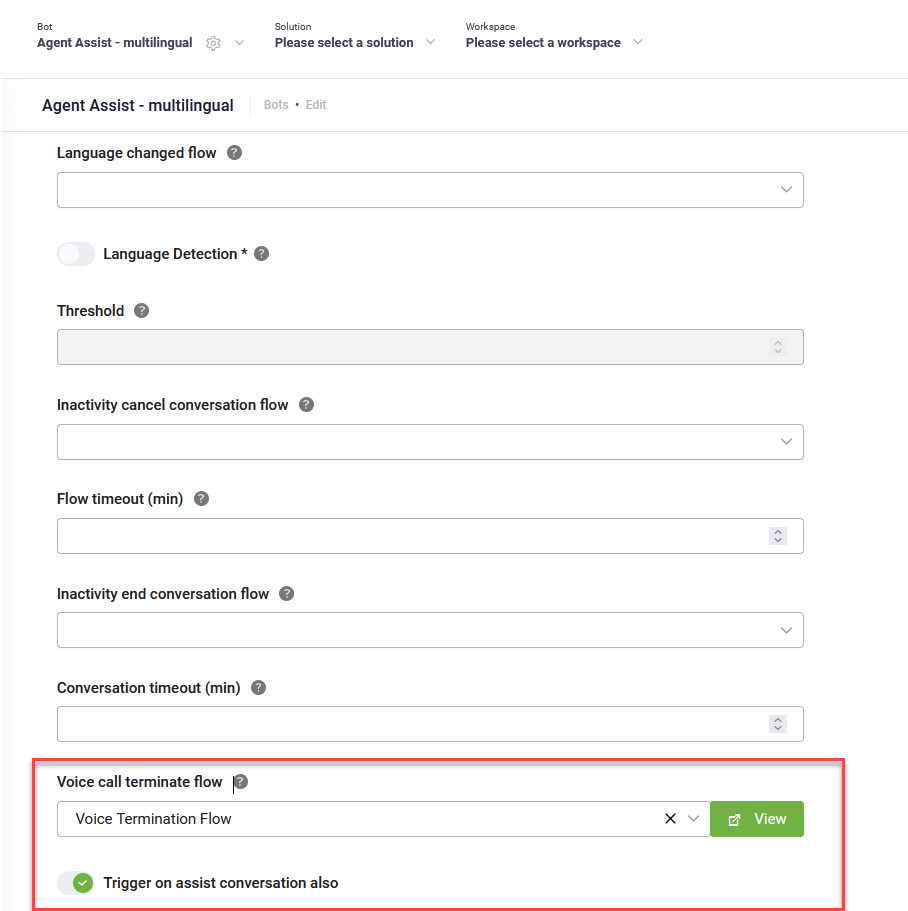Voice Call Terminate Flow
The Voice Call Terminate Flow is triggered when a telephony voice call ends. You can use it to update call statuses in external systems, such as a CRM or ticketing platform, or to perform post-call automations (e.g., send follow-up messages, update records, log events).
Configure the Voice Call Terminate Flow
You can choose which flow should be triggered when a voice conversation ends.
To configure the Voice Call Terminate Flow:
- Go to your bot details.
- In the Dialogue Management section, locate the Voice Call Terminate Flow field.
- Select the flow you want to trigger when the voice conversation disconnects.
- Save the bot.
Trigger the flow in the assistant conversation
NOTE: This feature is available in DRUID 9.2 and higher.
If Agent Assist is enabled and a Voice Call Terminate Flow is configured, the flow can be triggered in both the client-side and assistant-side conversations. When the Trigger on assist conversation also option is enabled, the flow runs twice:
- Once in the main conversation (with the user).
- Once in the assistant conversation (between the helpdesk agent and the assistant chatbot).
IMPORTANT! To avoid running the same actions twice, update your flow with conditional logic before enabling the Trigger on assist conversation also option.
To prepare your Voice Call Terminate flow:
- Add a branch condition that checks if
IsCommandChannel = true. - In this branch, define actions that should run only in the assistant conversation.
To enable the flow for the assistant conversation: